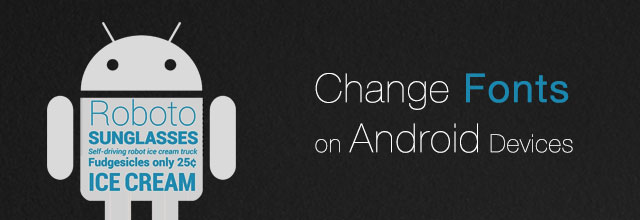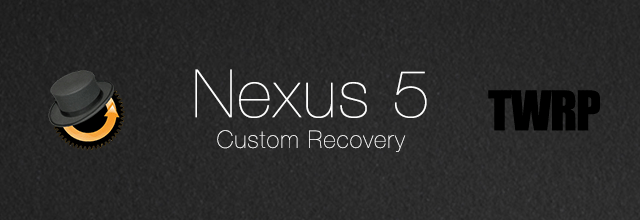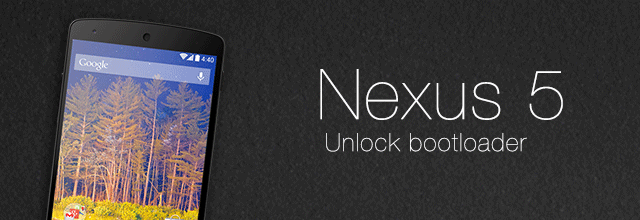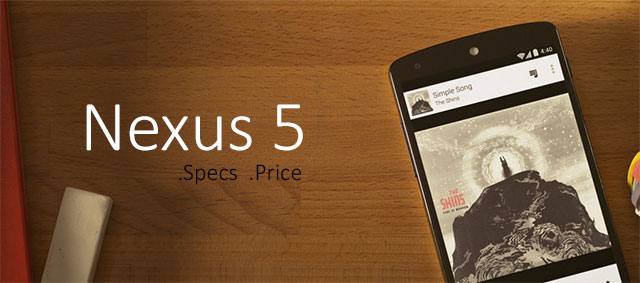Installing a custom recovery such as TWRP or CWM on Nexus 4 is desirable if you want to flash custom ROMs, mod or implement different tweaks that are not available in the stock Android. Even though you can root Nexus 4 without any need to flash a custom recovery prior to the process, still installing CWM or TWRP recovery will make the rooting process a breeze if you’ve not rooted your device yet. In this guide you’ll learn how to flash/install TWRP or ClockworkMod (CWM) recovery on your Google Nexus 4 Smartphone.
Continue reading
How to Install TWRP or CWM Recovery on Nexus 4