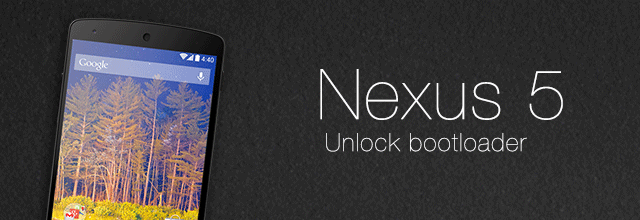If you’ve a Nexus 5 and want to root it, flash a custom ROM or put on a custom recovery, the first step to make all this happen is to unlock Nexus 5 bootloader. A forced attempt to flash custom recovery or custom ROM without unlocking bootloader may result in a bricked device. Therefore the first step in android hacking is to unlock bootloader. In this guide we’ll talk about how to unlock Nexus 5 bootloader.
- Be warned that unlocking Nexus 5 bootloader will void its warranty, however, you can easily re-lock its bootloader if you’d like or should you run into warranty claims.
- Unlocking Nexus 5 bootloader also puts the device through a factory reset. It means all your personal data will be lost after unlocking bootloader, so backup your personal stuff before proceeding.
How to unlock Nexus 5 bootloader
Step 1
First of all you need to setup and install Android SDK so that you can use adb and fastboot commands. Download the latest Android SDK from Google, unzip the file somewhere in your computer (C:\ directory is desirable) and then go into the platform-tools folder where adb and fastboot files should be located. Open a command prompt from within there (in Windows, hold down the Shift key and right click anywhere in platform-tools folder and choose “Open command window here”).
Step 2
Make sure to enable developer options and then enable USB debugging. Connect your Nexus 5 to your computer. You’ll need to allow USB debugging access (make sure to check the box).
Step 3
Now type in the following commands in the command prompt/terminal (make sure command prompt is pointing to the platform tools folder):
adb reboot bootloader
for Mac users, it’s ./adb reboot bootloader
Wait for the bootloader screen to appear (big Android robot with START). You can confirm whether fastboot has detected the device or not by using the following command:
fastboot devices
Step 4
Once your device is in fastboot mode, wait until any automatic drivers installation is performed. Now type:
fastboot oem unlock
Step 5
A bootloader unlock confirmation page will appear. Use Volume Up to highlight “Yes” and Power button to select it.
You phone will be formatted (erased) and then bootloader will be unlocked. Now you should be on the bootloader screen showing “Start”. Press the power button to reboot it. If everything went right, you should see an unlock icon during the reboot.
That’s it! your Nexus 5 bootloader in now unlocked and it’s ready for the custom recovery, custom ROM, root and other hacks and modding goodness.
If you’re experiencing issues with unlocking Nexus 5 bootloader, follow our more general and detailed guide to unlock bootloader.
Nexus 5 Price
The new Google Nexus 5 handset is available in two storage options: 16GB and 32GB. You can get the Nexus 5 16GB for $349 and 32GB model for $399 direct from the Google Play. Though the Nexus 5 price is not what you would have expected, given the bargain nature of the Nexus 4, still it’s a great price given the top-notch hardware and full HD display of Nexus 5.
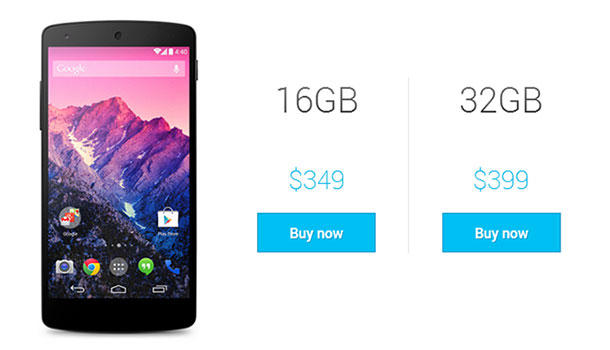
Nexus 5 Guides
How to Root Nexus 5
How to install custom recovery on Nexus 5 [CWM & TWRP]
Nexus 5 Specs